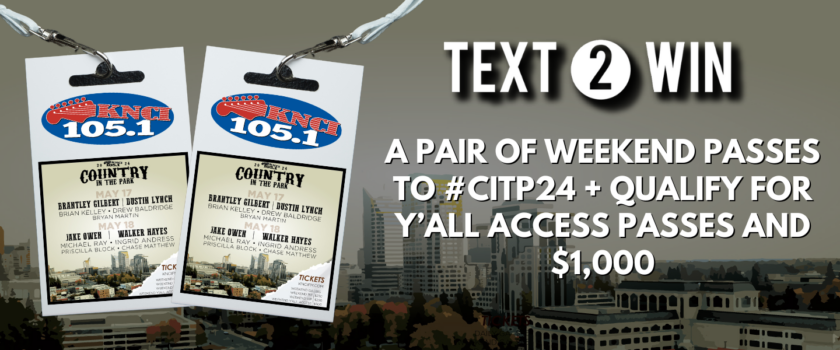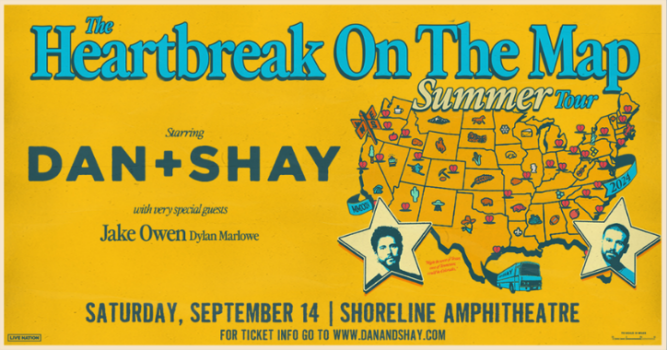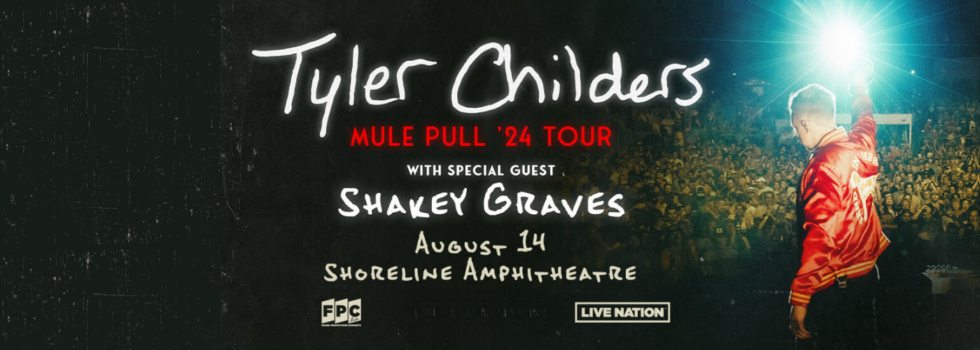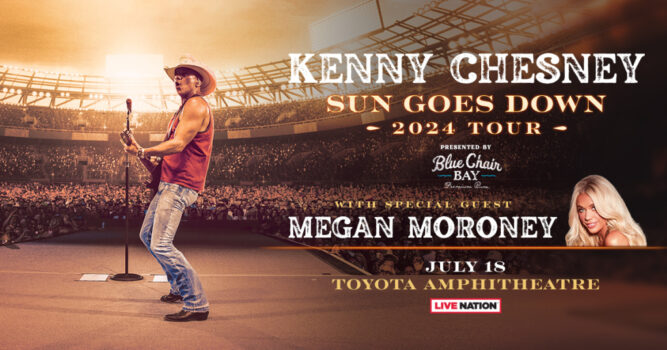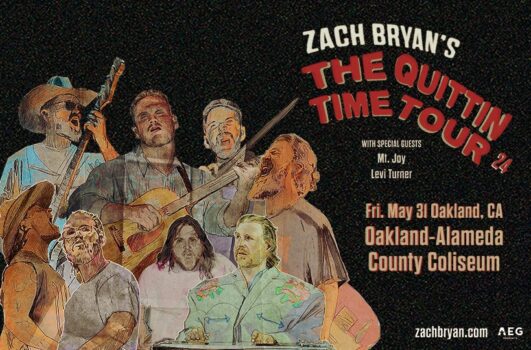Stop Your New Amazon Device From Listening To Your Conversations
Here’s how to make sure that your new smart home device isn’t listening to all of your conversations…
By on December 26, 2018
You most likely received a smart device for Christmas this year because there were millions of them purchased on Black Friday and cyber Monday. Having a smart speaker might make you a little uncomfortable because you think they can hear everything you say and are always recording you. You’re not wrong, but there is something you can do about it.
There have been a few instances where someone’s Amazon device has recorded their conversation and then sent the audio to a stranger. Since then people have been pretty paranoid about their devices recording their private conversations. Don’t worry though because there are few things you can do to make sure that Alexa isn’t listening in for your secret crumble cookie recipe.
- When setting up the device, it asks for access to your contacts. Say “NO” and then it wont be able to sent any messages to your friends.
- If you have already done that, you can disable that by calling Amazon customer service and having them remove it. Which may take about 10 minutes. Or you can just disconnect it and do the set up all over again.
- You can change your devices “wake word” which as a default is “Alexa.” You can’t customize it to whatever you want but you can choose from a couple options: Computer, Amazon or Echo. This can be done in your app or you can just say “Alexa, change the wake word” and go through the steps.
- Finally, you can just turn off the microphone on the device. If you want to have a conversation and you’re worried about it then just turn the mic off bu hitting the button on the device.
Also if you wanted to see if your device has been recording you and listen to the things that is HAS recorded you can actually hear all of them on the app.